
It’s the phone that I have been waiting for…Sony’s XPERIA XZ2 PREMIUM.
You may be wondering? Didn’t Sony release an XZ2 and the XZ2 Compact? What is the difference with the premium?
The XZ2 Premium is 5.8″ and offers 16:9 4K HDR (3840 x 2160 pixels) vs. the XZ2 which offers 5.7″ 18:9 Full HD+ HDR. In fact, the premium offers an incredible 759 pixels-per-inch density and is the first phone that can display 4K HDR content and record 4K HDR content.
Both offer 19MP Motion Eye but the Premium has a dual which offers 12MP for the main rear camera. While the front camera offers 13MP selfie 3D capture while the XZ2 offers only 5MP selfie 3D capture. And for those who are very hardcore when it comes to adjusting colors, Sony includes its TRILUMINOS technology as well!
The other differences is that it comes with 6GB ram/64GB internal memory and is expandable to 400GB Micro SDXC, while the XZ2 comes with a 4GB ram/64GB internal memory and expandable to 400 GB Micro SDXC.
In terms of battery, it comes with a 3540 mAh/QI Wireless Charging and the XZ2 comes with a 3180 mah/QI Wireless Charging.
Outside of that, both offer S-Force Front Surround Sound, Android Oreo 8.0/Dual Sim and a Qualcomm Snapdragon 845 processor and fingerprint sensor.
But does that makethe SONY XPERIA worth the $999.99 price tag vs. the $661.49 price tag of the XZ2?
I think that it comes down to whether or not 4K HDR is important to you.
For me, I prefer shooting video in 4K, I love the ability to shoot in 4K HDR and that I can view 4K HDR content. The display also offers a white pixel for better candela while reducing power consumption.
I also like a camera that can work in low light situations and with the ISO 12800, that makes the camera for indoor photography even more important for me.
But that’s a question many will need to decide…to go 4K or not? If you are posting videos on social media, then definitely consider the upgrade to 4K!
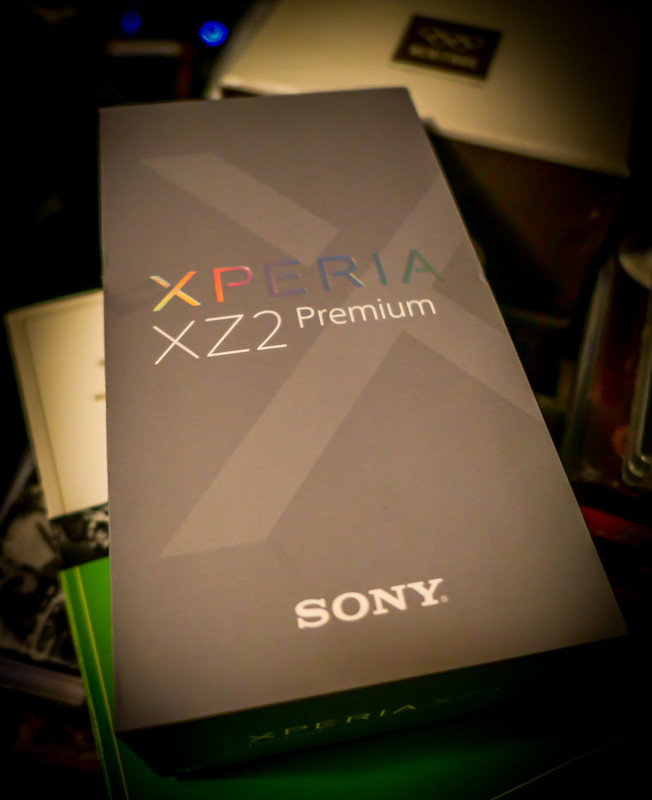
After unboxing, you will find a lot of booklets, headphones with extra earbuds, a USB-C adapter for your headphones and the USB-C charger cable and charger adapter.
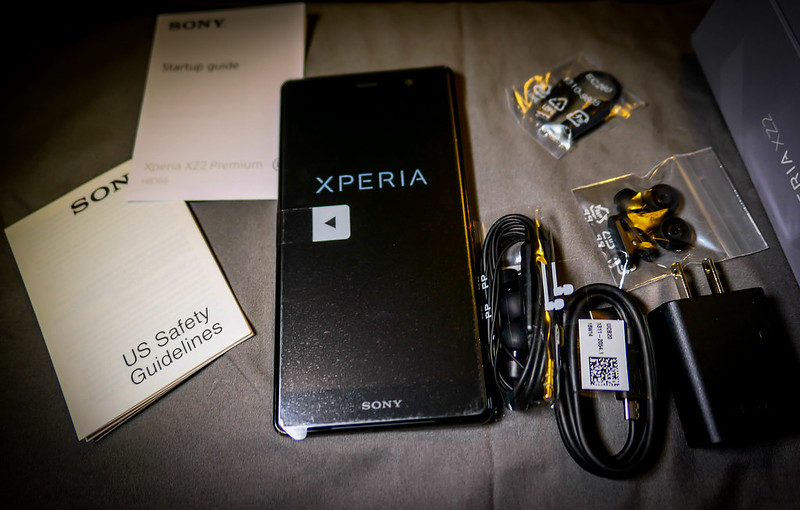
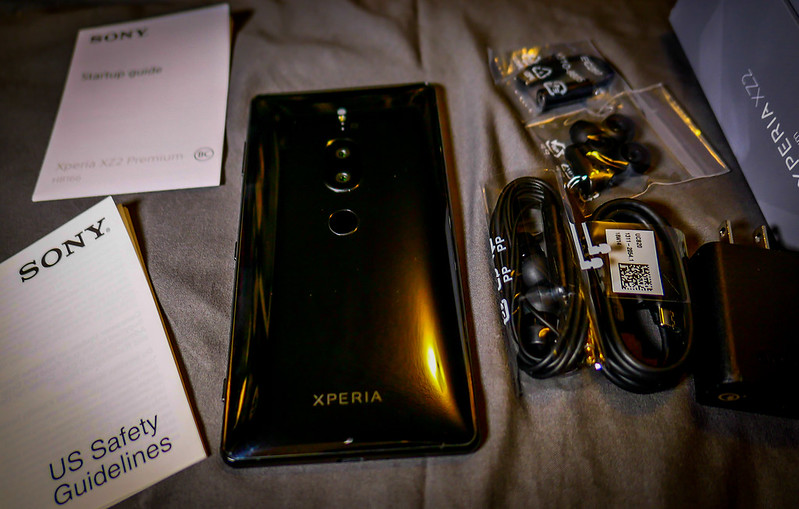
While I unboxed the SONY XPERIA XZ2 PREMIUM smartphone, I felt the look was elegant.
But along with the elegant look, it leads to possibly the biggest negative I have with this phone. I’m going to let this out early and not wait until the end of the review, as there are so many positive features about this phone, I’ll just share the one primary negative that I have with this phone right away.
If there was one thing that I was somewhat put off, it was the curved back design of the XPERIA XZ2. Already, I have seen the phone drop as its sleek background and curved back covering, made the phone vibrate and fall. Even when putting on top of a few things, it would fall. You will definitely need to lie it perfectly flat or get a protective case.
In fact, if there was anything negative about the phone, it’s that sleek curvature. While it looks nice, last thing you want is to put your phone on top of your office desk, set it to vibrate and watch it move on its own until it falls off the desk, table, sofa, etc.
So, look into getting a protective case that is somewhat rugged. Word of caution, just be careful that the case you are getting is for the premium and not the regular XPERIA XZ2.
In addition, I was often scared to hold this phone when shooting photos or video. It was quite slippery. If you are a phone dropper, once again, I highly recommend getting a protective case that is somewhat rugged.

Upon getting the phone all setup and ready, you go through establishing your security and also fingerprint (done on the rear of the phone), which works perfectly. I setup the wi-fi and then it was time to go and test the device!
So, I took a little Gundam Gunpla model to do my tests and first, a regular shot using the camera.

One button press of filters made it easy to customize the photo fairly quickly…




I tested the camera and I like the bokeh that was produced. But once I put it through the photo editor to do some post-production, I was able to bring out the colors and experiment with the different filters the software offers.
I also liked how well the camera was able to shoot in low-light conditions using the manual or superior auto settings.


But I was quite pleased with the detail that the camera had when focusing on the olives on the olive tree and close up of the olive tree branch.
As for video, I’ll need to do more tests, because while I did do a 4K HDR video, it looks soft. It could be the sun, perhaps I hit another button as you can adjust filters to the video but I plan to do more video tests soon. Also, to see how well the camera holds up in shooting in long durations.
I tested the slow-motion, but it came out as 480p, I tried it again a second time and saw the screen info. that you can go 960p.
I did have one major concern, it’s hot right now in California. Super hot! And while shooting in 4K, the phone started to overheat, I could feel the heat projecting behind the unit and I got a warning that the phone’s temperature was getting hot, so I stopped using it for a little while. Sure, I have’t had this before, but I wasn’t shooting 4K for that long, nor was I outside in the heat that long either.
When it came to gaming, I tested the phone and this is where it really did well. May it be “Asphalt 9” or “PUBG for Mobile”, the games, no matter how intense the graphics were, the phone was able to play these games flawlessly with no glitching. The Qualcomm Snapdragon 845 mobile platform did very well.
And as for music, the phone worked wonderfully in playing back music on Google’s Play Music and currently, Paul Abdul’s best album is available for free and the phone produced great sound via the included earbuds, but I prefer my B&O headphones for better clarity. But what I didn’t like all that much is the vibration during Paula Abdul’s “Straight Up”.
Which leads me to the DVS. Now what about the all-new Dynamic Vibration System? For those who have had a PS3 or PS4 know how it is to play a game with the control vibrating.
There is a slider (when accessing the volume) which you can adjust the vibration system, but do you want vibration for music? Video? or Gaming? If so, now you can have that vibration to go along and enhance your experience.
I particularly don’t, so I have it turned off.
As for charging, the phone, each time I let it get near dying and after an hour plugging it in, I was able to get back nearly 80% back, so I say around 80 or so minutes of charging and your back to 100%. But for those who want wireless charging, will want to check out Sony’s wireless charging dock WCH20.
I tested my IC card from Japan to make sure the phone can read it perfectly (ala Suica Reader) and it worked perfectly.
And I can say that the apps opened up fairly quick on the SONY XPERIA XZ2. I had no problems with any apps that I have downloaded or anything crashing.
JUDGMENT CALL:
So far, I really like the SONY XPERIA XZ2 Premium. In terms of power and features, you get a lot. But it all comes down to the 4K features and whether or not you are willing to spend the extra $$$ to get the capability.
For me, I need the capability to shoot 4K video, I also want the ability to edit on the fly and while it has 64GB of space, I want the ability to expand to larger Micro SDXC if possible.
Also, for where I shoot, locations in Tokyo are becoming strict where they give me permissions to shoot, but when they see the camera, even a small point and shoot, they say “No. Only smartphone only”. So, I needed a phone that did 4K and I can quickly view at 4K.
The only caveat is the curvature of the back, how slippery it is and chances of your phone falling/dropping is heightened. But aside from that and the overheating warning I got, which I’ll let it sly since I have seen that happen before (as we get temperatures over 105 F frequently).
Bare in mine, the SONY XPERIA XZ2 Premium just came out, so I’m sure there will be some sort of major update coming out.
There are also numerous themes you can download from the Google Play Store as well.
Overall, I absolutely like the SONY XPERIA XZ2 Premium. I do think the price is slightly high for the most part, for the features that you are getting and the amount of power and convenience, I’m actually enjoying it more now over the Samsung Galaxy and Apple iPhone which I use.
I definitely recommend the SONY XPERIA XZ2 Premium!
